Learning Design Beyond Boundaries
Learning Design
My approach to learning design for TRC Education has three primary aims:
First, a modern learning design approach should consider a learner-centered approach. I aim to produce digital learning content that functions seamlessly beyond a traditional desktop computer or classroom provides greater access, freedom, and engagement for learners to learn on their terms. Empowering learners with flexible learning options promotes critical thinking, which further develops 21st-century skills and knowledge to achieve better learning outcomes.
Secondly, learning design projects should practice an Agile approach to ISD Project Management. I practice an Agile approach to ISD Project Management with weekly iterative design and review ensuring the finished project has a learner-centered focus aligned to their needs and not just the project plan.
Thirdly, learning design becomes more powerful, effective, and accessible for all students using mobile devices for learning. I try to make the best use of my training dollars and time for organizations by designing one course for all devices, all learners, no matter where they are or what device they happen to be using at the time. It enables rapid E-Learning production by utilizing authoring tools that support today’s modern frameworks and digital media formats.
With these three factors in mind, TRC Education creates ‘Learning Beyond Boundaries.’
Learner-Centered Design Strategies

A learner-centered design approach focuses primarily on designing and delivering content for the 21st-century learner who can choose to view instructional content on their terms, wherever they are at any given time or what device they happen to be using at the moment.
This modern approach to learning design benefits learners and organizations alike by focusing on a learner-centered strategy that realizes the cost and productivity benefits of mobile learning and technology. Focusing on the learner first also helps you with better design decisions and higher quality learning outcomes.
In a recent TED talk presented by Simon Sinek titled “How Great Leaders Inspire Action,” Sinek said the following statement that resonated with me:
“People don’t buy what you do. They buy why you do it.”
By focusing on learner-centered design strategies that place the learner at the epicenter of learning, educators remain focused on the training's purpose.
Sinek, S. (2009, September). Simon Sinek: How great leaders inspire action [Video File]. Retrieved from: https://www.ted.com/talks/simon_sinek_how_great_leaders_inspire_action
Agile Instructional Design
Agile Instructional Systems Design & Project Management
The power of the Agile approach to Instructional Systems Design and Project Management is that you can shape the process to fit your particular ISD needs. According to Megan Torrance (2017), “When you take an agile approach to Agile, you’re able to make the process work for you, instead of you working for the process.”
The Agile approach to ISD project management involves a non-linear, iterative, and incremental process that guides project teams along the way. Agile focuses on the learner first, maximizing customer value, and creating a project management environment that promotes team collaboration and high engagement among project team members and stakeholders, resulting in a better product aligned to the learner’s needs.
“Simplicity- the art of maximizing the amount of work not done- is essential.” ~Megan Torrance
Torrance, M. (2017). A quick guide to LLAMA, agile project management for learning, Iteration 3.0. Chelsea, MI: Torrance Learning.

Mobile Responsive Technology

We live in a Mobile World
An effective learning design strategy is to allow the technology to present the learner’s content best by utilizing current Internet specifications and mobile responsive authoring tools. For this reason, I prefer to use Articulate 360 and Adobe Creative Cloud as our primary desktop authoring tools. Articulate 360 includes Storyline 360 for custom interactive courses and Articulate Rise, a new responsive web-authoring tool that leverages existing HTML5 technologies that make the web responsive.
According to Articulate CTO Arlyn Asch (2015), “Content developed in our new responsive authoring tool can reflow naturally—based on the learner’s screen size, platform, and orientation—without its meaning being destroyed.”
By designing interactive content for the mobile learner in mind and utilizing the best responsive design software and technology at the outset, it doesn’t matter what device they use to view the learning content.
Asch, A. (2015). Delivering e-learning in a mobile world. Retrieved from http://articulatedownloads.s3.amazonaws.com/Delivering%20E-Learning%20in%20a%20Mobile%20World.pdf.
E-Learning Authoring Software
My preferred E-learning authoring tools and technology are shown below. In my experience, I have found these programs to be the best available for learning design authoring and digital media creation. I have used these programs in my professional work for over 15 years.
Digital Media Production Software